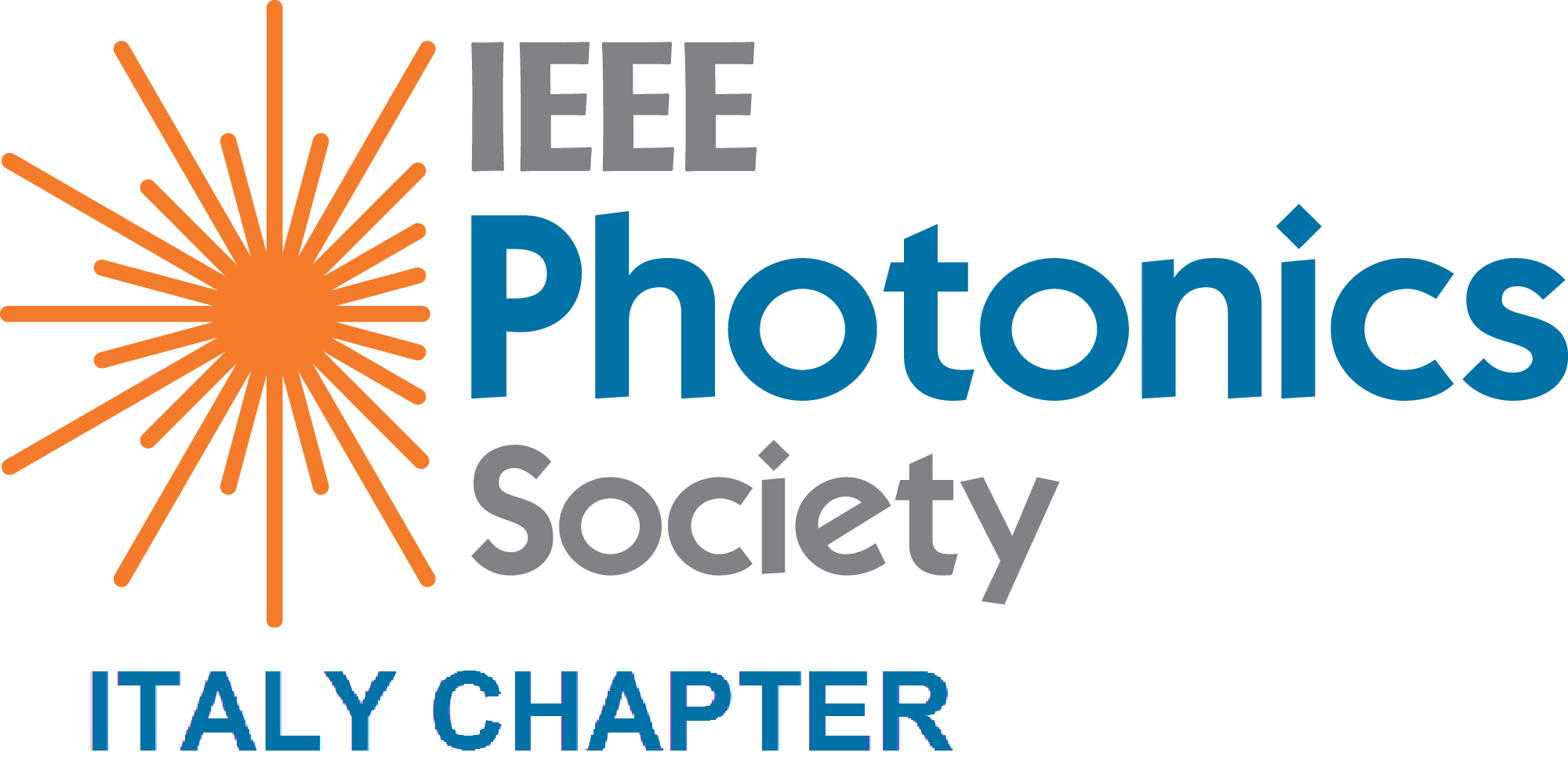Participant, Presenter and Chair Guidelines
Participants
The conference has been organized into various online classrooms/sessions. Each session will be assigned its own individual virtual classroom, whereas the Plenary sessions will all be conducted in the same virtual room.
Participants must enroll for each session they wish to attend. This way, they will receive a reminder 10 minutes before the start of their selected session(s), as well as a certificate of participation for those which they attend.
Presenters and Chairs
The Chairs and Presenters will receive an invitation with a link to their session by email. They must click on "Join as a Presenter" to complete the registration process as well as to be able to access their "Presenter" privileges.
SENDING YOUR SLIDES
In order to make sure the conference runs as efficiently as possible, all presentations must be sent to icop2020@edunova.it by at least 12 noon the day before the presentation (i.e Tuesday's presenters must send in their presentations by Monday at noon). This will allow the technical team time to verify that all the presentations work properly prior to the sessions as well as to upload the files to their respective virtual classrooms.
In order to avoid any technical issues, the slides must be sent in a pdf format. Video, audio, links and/or the sharing of the spekers screen are not permitted.
Please note: In order to avoid any mix-ups, the title of each presentation must be saved with the session number and last name of the Speaker (e.g. A1_Cucinotta.pdf).
The system is quite simple: once you've logged on all you need to do is turn on your audio and video, as you would do with any videoconference platform. You will find that your document will have already been uploaded by our technical team. You can change the slides using the forward/backwards arrows that will appear in bottom right of the screen, under the presentation, or by using the up/down keys on your keyboard.
We would like to remind the speakers to turn on their audio and video right before the start of their presentation and to turn them off again immediately after the presentation in order to avoid any technical issues such as echoing or slow internet connection.
For those who would like to participate you are invited to take part of quick audio/video connection test according to the following schedule:
Sept 7 >> from 15:00 to 18:00 – for the Sept 8 speakers
Sept 8 >> from 15:00 to 18:00 - for the Sept 9 speakers
Sept 9 >> from 15:00 to 18:00 - for the Sept 10 speakers
Sept 10 >> from 15:00 to 18:00 - for the Sept 11 speakers
Given the large number of speakers, we highly recommend that you only participate on your assigned day.
How to use the Clickmeeting platform for presenters: Presenter - English version - Presentatore - versione in italiano
Remember you have a limited time slot: Invited 15 minutes, including Q&A - Contributed 10 minutes, including Q&A - Poster 6 minutes, including Q&A.